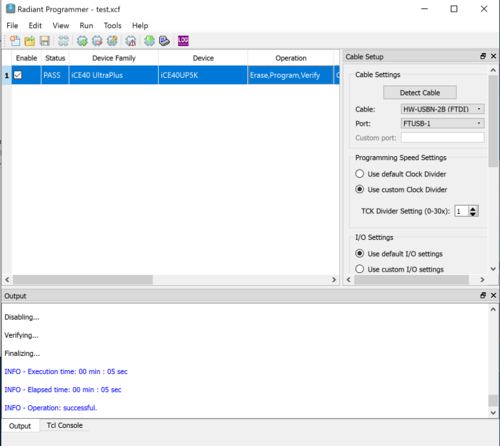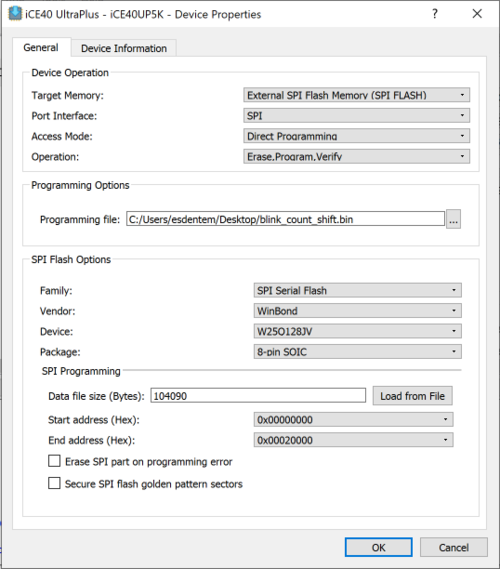Getting started: Difference between revisions
Jump to navigation
Jump to search
(added note about port swapping) |
(corrected text flow) |
||
| Line 13: | Line 13: | ||
Here are two screenshots showing all the options you have to choose so that you can program your iCEBreaker. | Here are two screenshots showing all the options you have to choose so that you can program your iCEBreaker. | ||
[[File:Radiant-programmer-main-window.png| | [[File:Radiant-programmer-main-window.png|500px|none]] | ||
[[File:Raidant-programmer-device-icebreaker.png| | [[File:Raidant-programmer-device-icebreaker.png|500px|none]] | ||
== Troubleshooting == | == Troubleshooting == | ||
Revision as of 16:02, 19 August 2019
Programming with open tools
All you need to do is to run iceprog and provide the bitstream .bin file as a parameter.
iceprog mybitstream.bin
The tool will detect your iCEBreaker erase and flash the binary file.
Programming on windows using Radiant Programmer
The official Lattice tool requires a bunch of manual settings to use.
Here are two screenshots showing all the options you have to choose so that you can program your iCEBreaker.
Troubleshooting
If the above instructions still result in an error similar to:
INFO - Device1 iCE40UP5K: W25Q128JV: Erase, Program, Check Initialization ... Verifying IDCode ... ERROR - Function: CHECK_ID Expected Data: h17 Actual: hFF ERROR - Operation: failed. ERROR - Programming Error
You might want to try switching the cable Port. Windows likes to swap them sometimes.